Pourquoi la Zscaler Academy ?
Zscaler Education vous accompagne à chaque étape de votre parcours Zscaler. Nous proposons une multitude de supports pédagogiques adaptés à différents modes d’apprentissage pour vous aider à vous familiariser avec la suite de produits Zscaler.
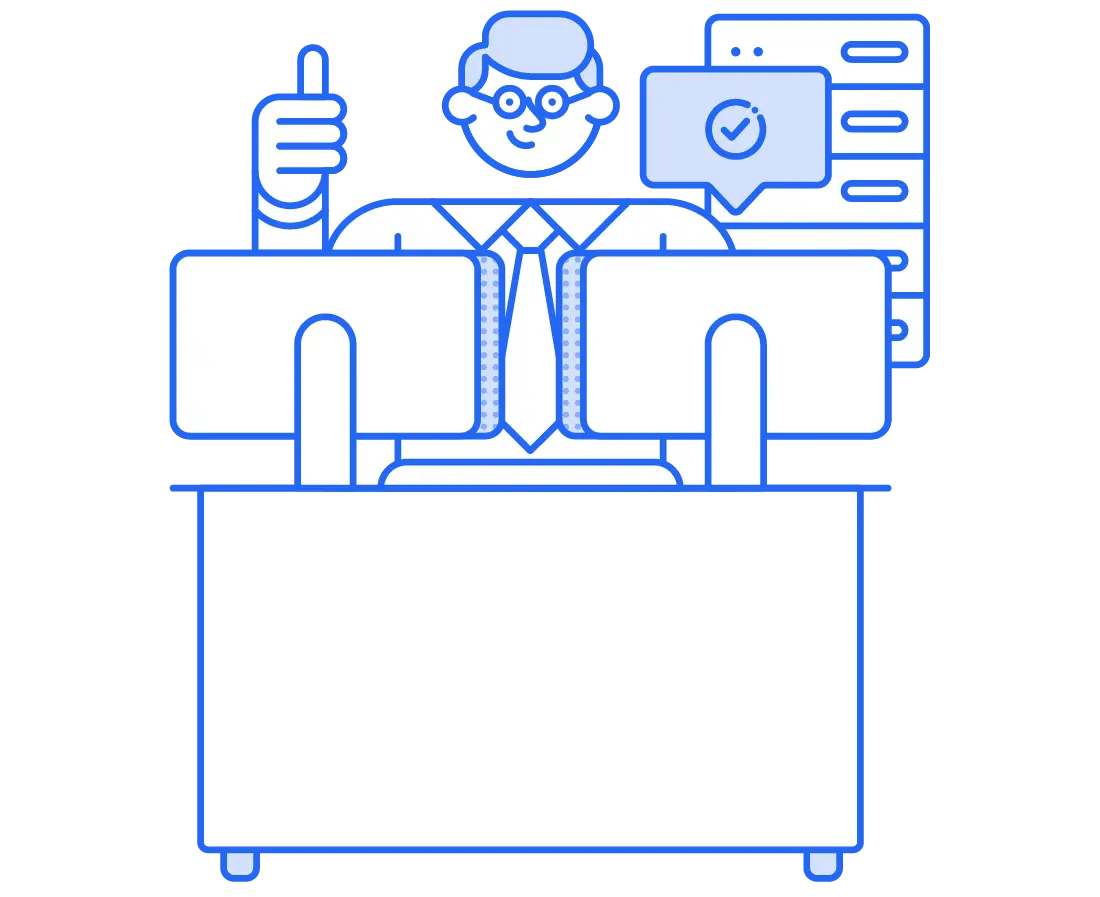

Les roadshows de formation de la Zscaler Academy arrivent dans une ville près de chez vous !
Votre cursus de formation avec Zscaler
Présentation de la formation et des certifications Zscaler
Les certifications Zscaler vous dotent des outils et des connaissances nécessaires pour maîtriser la plateforme Zscaler. Notre contenu est adapté à tous les modes d’apprentissage, avec la possibilité de suivre des cours en ligne en auto-apprentissage, d’accéder à des laboratoires pratiques ou des cours animés par un formateur.
Développez les compétences et les connaissances pratiques dont vous avez besoin pour utiliser les solutions de Zscaler afin de protéger vos données sensibles et distribuées.
Comprenez précisément les capacités de sécurité de Zscaler Zero Trust Exchange.
Découvrez comment établir des environnements Zero Trust avec des communications de charge de travail sécurisées.
Obtenez des informations sur les étapes d’une attaque de ransomware, de l’infiltration initiale à l’exécution.
Découvrez la tromperie et ses capacités, ses avantages et les problèmes qu’elle résout, ainsi que les facteurs essentiels qui motivent son adoption.
Bénéficiez d’une vue d’ensemble de la façon dont Zscaler Digital Experience (ZDX) aide les entreprises à simplifier la gestion des problèmes de performances signalés par les utilisateurs.
Profitez d’une vue d’ensemble des flux de dépannage fondamentaux et des outils offerts par Zscaler.
Dernière étape du parcours d’apprentissage Zscaler for Users - Essentials, la certification ZDTA accompagne le parcours de tout professionnel de la sécurité pour valider sa compréhension du déploiement et de la mise en œuvre de la plateforme Zscaler Zero Trust Exchange.
L’une des certifications Zero Trust les plus complètes du secteur, ZTCA permet aux professionnels des réseaux et de la sécurité d’attester de leur compétence à établir une approche globale basée sur les principes de Zero Trust.

Choisissez votre style d’apprentissage
Bénéficiez d’une formation en direct, en présentiel ou personnalisée basée sur les besoins uniques de l’entreprise qui comprend des cours, des laboratoires et un examen.
Une formation virtuelle en direct dirigée par des formateurs techniques permet aux étudiants de poser des questions, de participer à des laboratoires pratiques, d’interagir avec les autres étudiants de la classe et d’apprendre de ceux-ci.

Formation face à face.
Les instructeurs de la Zscaler Academy organisent des laboratoires pratiques dans le monde entier afin d’aider les apprenants à acquérir les connaissances et les compétences essentielles pour exploiter efficacement les solutions Zscaler. Sélectionnez un lieu, inscrivez-vous, suivez la formation en ligne et rejoignez l’une de nos sessions de formation approfondie.
Nos instructeurs experts vous guideront pour :
- Examiner en profondeur les principaux produits et fonctionnalités de Zscaler
- Apprendre les bonnes pratiques de déploiement, de configuration et d’optimisation
- Assister à des démonstrations pratiques effectuées par des experts de Zscaler
- Participer à des laboratoires pratiques et à des séances de questions et réponses en direct
Préparer le personnel de demain
Notre objectif est de former et de préparer les étudiants à devenir de futurs experts en cybersécurité. Le programme Zscaler Academic Alliance joue un rôle crucial dans le développement de carrières et contribue à réduire les lacunes en matière de compétences en cybersécurité.
Les organisations éducatives peuvent rejoindre notre réseau ZAAP et profiter de notre programme complet de formation à la cybersécurité sans aucune charge financière.
Pour en savoir plus, contactez-nous via [email protected].
Comment acheter votre formation
Le contenu de la formation en ligne est inclus* dans votre abonnement Zscaler, mais les clients et les invités devront utiliser des crédits de formation ou une carte de crédit pour régler les examens de certification et les sessions en laboratoire sur Zscaler Academy.
*Certaines exceptions peuvent s’appliquer.


